





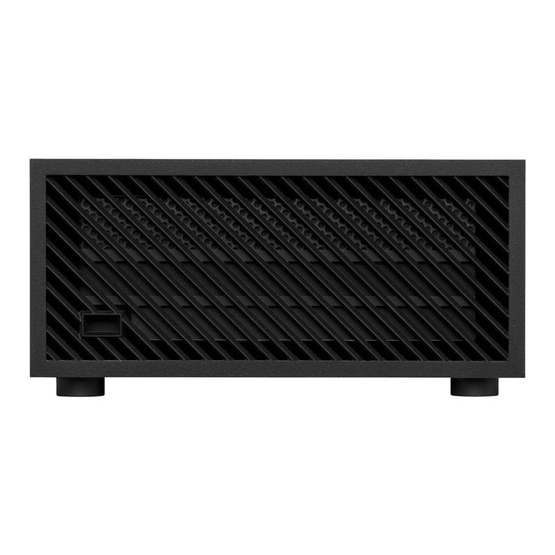
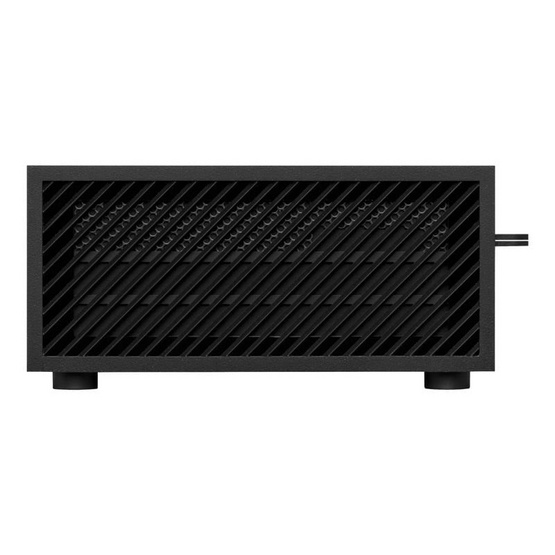
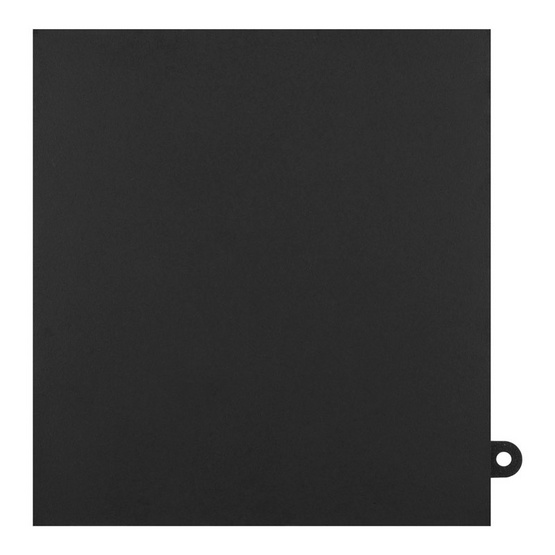




| ขนาดสินค้ารวมบรรจุภัณฑ์ | (กxยxส) 12x13x5.8 ซม. |
| น้ำหนักรวมบรรจุภัณฑ์ | 1 กก. |
แบรนด์ : Asus
รุ่น : ExpertCenter PN64-S5732AD
ขนาดสินค้า : (กxยxส) 12x13x5.8 ซม.
น้ำหนัก : 1 กก.
การรับประกัน : 3 Years Onsite
CPU Intel® Core™ i5-12500H Processor, 35W TDP
Chipset Integrated
OS Windows 11 Home
RAM 8GB DDR5 Memory
HDD 512GB M.2 NVMe™ PCIe® 4.0 SSD
Optical drive N/A
Graphic N/A
Wireless/BT "Intel® Wi-Fi 6E (Gig+), Bluetooth® 5.2 10/100/1000/2500 Mbps, 2.5G Intel® LAN"
Mouse/Keyboard USB Keyboard & Mouse
PowerSupply 19Vdc, 6.32A, 120W Power Adapter
Ports
Front : 1 x USB 3.2 Gen2 Type-C 2 x USB 3.2 Gen2 Type-A 1 x Audio Jack 1 x Kensington Lock(side)
Back : 1 x USB 3.2 Gen2 Type-C (w/ DP output, PD input) 1 x USB 3.2 Gen2 Type-A 2 x HDMI 1 x Configurable Port 1 x 2.5G RJ45 LAN 1 x Padlock ring 1 x DC-in Configurable I/O : 1 x Display1.4 Port
Color ECO Black
Warranty 3Y OSS
Other N/A
Inbox accessories USB Keyboard & Mouse
Asus Thaialnd Call Center 02-401-1717 ทุกวัน เวลาทำการ 8.30 – 24.00 น.
